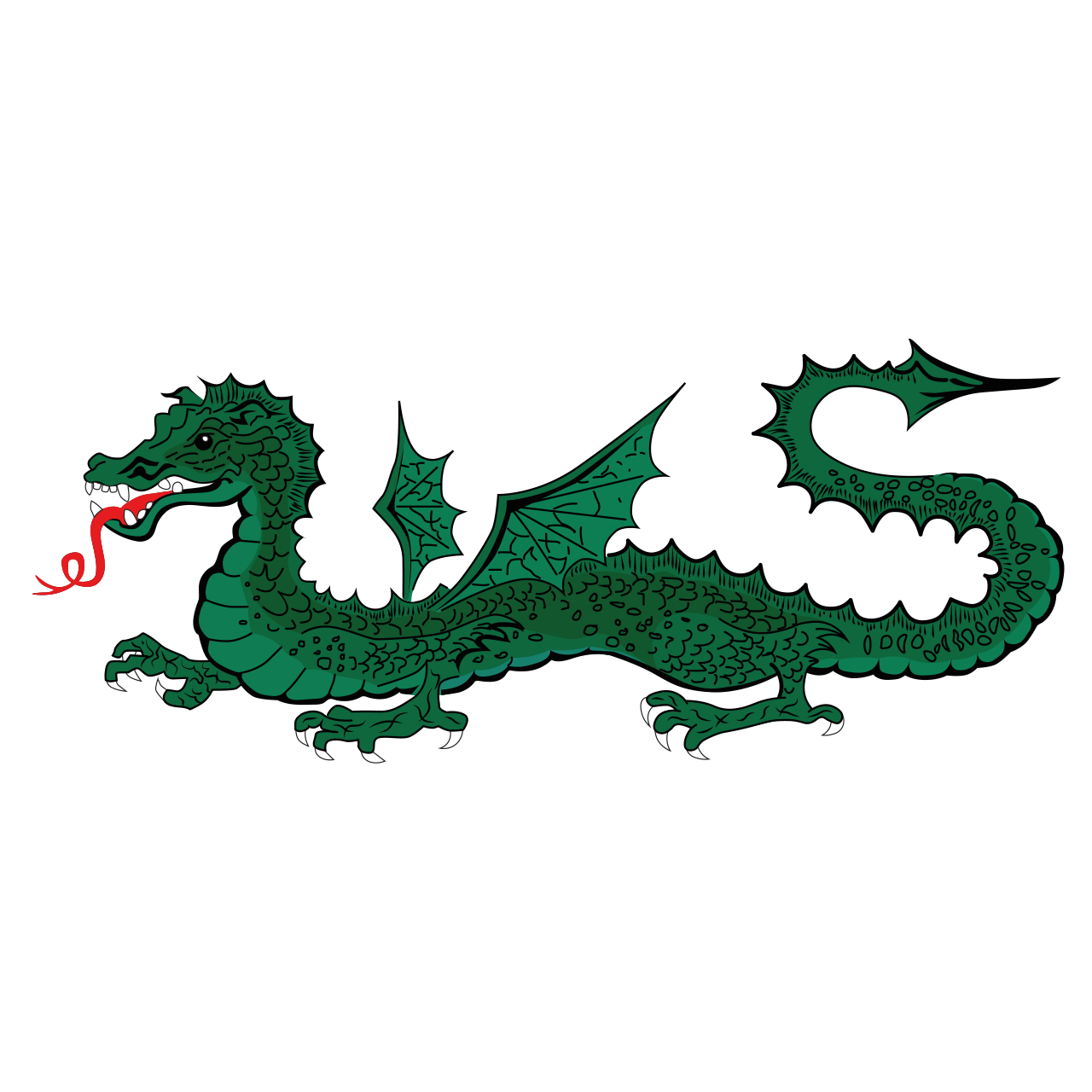Online Safety
The most effective filter is going to be an educated child...
Online Safety Overview at Lady Bay
Safer Internet Use and Buying a mobile phone for your child guidance
- SAFER INTERNET DAY 2024 Help and advice for parents and carers.pdf
- A3-Family-Agreement.pdf
- First-phone-checklist.pdf
For help, advice, resources or information, check out these websites…
|
|
Here you’ll find a collection of articles, tips, expert advice and resources designed to help parents keep up with what their children are doing online. |
|
|
The Childnet International Website gives internet safety, advice and links for young people, parents, teachers and other organisations. |
|
|
Childnet’s Digizen website provides information about using social network sites and social media sites creatively and safely. |
|
|
The Thinkuknow and the Child Exploitation and Online Protection (CEOP) websites provide a range of information on how to stay safe online. https://www.thinkuknow.co.uk/4_7/ |
|
|
The Internet Watch Foundation website is the UK’s hotline for reporting illegal online content. |
As part of our continued effort to keep you up to date with online safety advice we are pleased to share with you the most recent issue of Vodafone’s ‘Digital Parenting’ magazine. You can access a download of the magazine here:

Highlights from issues of this magazine include:
- How to raise a digitally savvy child
- Setting digital house rules as a family
- Top tips at bedtime
TOP 10 E-SAFETY TIPS
- Treat your password like your toothbrush – keep it to yourself!
- Do not give out personal information about yourself eg address, phone number, email, school, full name. It is a good idea to use a nickname rather than your real name
- Always use privacy settings
- Block the bully –stop someone who is behaving badly and tell an adult. Save the evidence –keep a record of what’s been said and don’t retaliate or reply
- Remember anything you post or upload to the internet is there ‘forever’ so be careful
- Ask for permission before posting photos of anyone
- Always respect others – be careful what you say and what you send
- Think before you comment and send.
- Look out for your friends – and do something if you think they are being bullied
- Tell a trusted adult if something or someone makes you feel worried.
 In your child's reading diary you will find Childnet's SMART rules for primary aged children. This contains useful safety websites and advice to help keep children safe when using the internet and mobile devices. Please read this with your child to help them stay safe online.
In your child's reading diary you will find Childnet's SMART rules for primary aged children. This contains useful safety websites and advice to help keep children safe when using the internet and mobile devices. Please read this with your child to help them stay safe online.